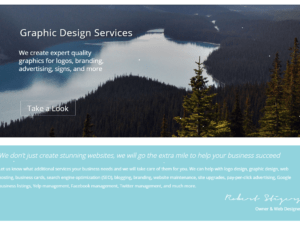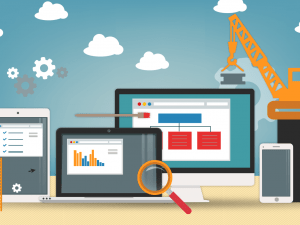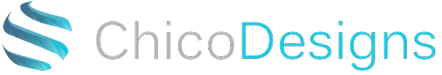Some basic step-by-step information about how to install a plugin on a WordPress website
- Login to your WP admin area. It should be located at http://yoursite.com/wp-admin
- In the admin area go to Plugins > Add New
- In the search box search for the plugin you want to add. Here are recommended plugins
- Click the “Install Now” button for the plugin you want to install
- It should say the plugin was successfully installed, now click “Activate Plugin” to enable it
- The plugin should now be installed and enabled!
Most plugins add a link to the admin menu at the bottom, or sometimes under settings, or under tools. You should find the settings for the plugin you installed and make sure they are setup correctly. For example after installing the UpdraftPlus plugin it adds a link in the admin menu under Settings > UpdraftPlus Backups. After installing UpdraftPlus you should click that link to adjust the settings for the plugin.